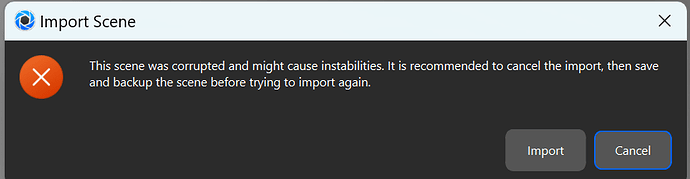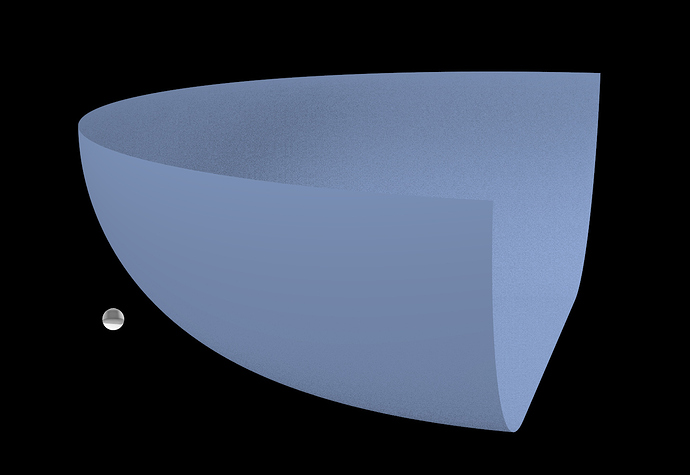Hello Fellow Keyshots, I am trying to use a backdrop round/ramp model in my scene, but I keep getting a corrupt error when I drag it into my scene. The primitive models import fine. I grabbed a copy of the ramp and round files from my coworker, replaced them and still getting the same error. I googled this issue but didnt see any advice.
I dont want to continue using the backdrops in this file since its saying it might cause instabilities. Does anyone have a fix for this?
Also when it does import its huge, is that normal?
Do you have the same and latest version of KeyShot? What looks a bit weird to me is that the environment is so much smaller than the backdrop you drop into the scene. Maybe good you check if your scene has the correct size and is not something like a few millimetres.
Hi Oscar, we are both running Keyshot 2023 and its fully updated. That is a default scene after i hit import on the pop up error box.
Odd and from what I understand you already exchanged the backdrop model with your co-worker?
You can try to do the same with the scene.bip it’s a bit of a wild guess but maybe it’s the default file which got damaged somehow.
You’ll find it in: C:\Users\oscar\AppData\Local\KeyShot12\bin
Maybe backup the old file first but think it’s worth a try.
Hi Jeremy,
This was caused by a bug in a specific version of Keyshot 2023, where the backdrop files were corrupted. It was fixed in the latest version, however running the updater will not update the Keyshot resources! That probably explains why you are still encountering the bug.
To solve this, you can either do a fresh install, or do a separate install (choose an arbitrary folder when running the full installer) and copy the backdrops manually into your original resource folder.
But to speed up the process, I have uploaded the correct backdrop files in this WeTransfer link: https://we.tl/t-PPagIQkrKs. You can overwrite the backdrop files from your resource folder with these. This might be more convenient for you than to re-install.
Indeed it is not recommended to import the corrupted files.
Sorry for the inconvenience.
thanks for sharing the files, I am able to import them now with no errors! Once I drag in the backdrops they are really large (50x bigger than the scene), is this normal? I set the scene units to millimeters before dragging them in.
Hi Jeremy,
Yes, this is normal. 
The short answer to this is, that it is caused by there not being any other geometry in the scene yet. This causes the backdrop files to come in at “original” size, which is indeed huge.
Try to add your geometry to the scene first and the backdrop after. That should make the backdrop scale more realistic.
1 Like
ok thanks, i will give that a try!